

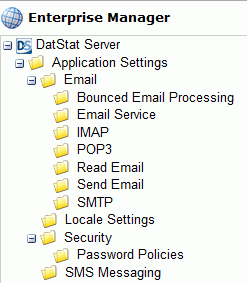
The Application Settings allow Users to set global preferences.
NOTE: For all Application Settings, clicking on the ![]() Edit App Setting icon will
bring up the edit frame for that Application.
Edit App Setting icon will
bring up the edit frame for that Application.
Bounced Email Processing is utilized in Illume Email Jobs. This processing determines what should occur when an email sent to a participant is not successfully received. Currently these settings are only configurable in Illume-only protocol, i.e. studies not utilizing Discovery.
Settings are included for:
This is an application that runs as a Windows Service which sends email for both Illume and Discovery and processes bounced back e-mail for Illume. This service connects to the SMTP server specified in Email Application Settings.
Users may turn on or off the Email service that is created at install by manipulating the Enable Email Service Application Setting.
The Internet Message Access Protocol (IMAP) is one of the Internet standard protocols for email retrieval. IMAP can be used to process bounced back email messages from the Illume system and can be accessed via TLS or SSL (use ‘Read Email Provider’ setting for ‘Version 2’ to utilize this functionality).
Settings for:
The Post Office Protocol (POP) is one of the Internet standard protocols for email retrieval. POP can be used to process bounced back e-mail messages from the Illume system and can be accessed via TLS or SSL (use ‘Read Email Provider’ setting for ‘Version 2’ to utilize this functionality).
Settings for:
The DatStat Email Service can read email inboxes to process bounced back e-mail messages.
Settings for:
Settings for:
Settings for:
Allows a User with Administrator Role over the System to set the Default System Locality for the Discovery Install.
Locale controls how dates and times are displayed and validated across the system.
Administrators for the entire Discovery/Illume installation have the ability to set the password security restrictions for the installation.
Password Minimum Length - Set the minimum number of characters for User passwords.
Require Complex Password - If checked it will require a strong password be used.
The password must not contain the account name or parts of the User's full name that exceed 2 characters in length
The password must be at least "x" characters in length - where "x" is the number set in Minimum length
The password must contain characters from at least 3 out of the 4 following criteria:
Uppercase characters (A through Z)
Lowercase characters (a through z)
Numeric characters (0 through 9)
Punctuation or symbol characters (examples: #, $%!&*)
See Microsoft Online Safety for best practices on password creation: http://www.microsoft.com/protect/fraud/passwords/create.aspx
Password Maximum Age - Allows the Administrator to set the maximum number of days before the User password needs to be changed.
Password History - Allows the Administrator to set the maximum number of times a different password must be used before a specific password can be repeated.
At present DatStat only supports SMS Messaging with one provider. This provider is 2sms.com at: http://www.2sms.com/.
An account with this provider would need to be obtained to configure and use this functionality.
See SMS Messaging for more details