

Looping is a feature that allows users to efficiently create a defined set of questions that are repeatedly “looped through” by respondents. For example, a survey may ask respondents to specify the number of people in their household, and then for each household member, they are asked for the name, age, and gender. This feature is efficient for survey designers, as the set of questions need be created only once. For respondents, the Looping feature provides a helpful mechanism for viewing and editing what has already been entered by way of a “feedback table” with edit, delete and accept buttons.
Overview:
NOTE: Multi-Control Questions are not able to be used within Loops
There are three primary types of Loops:
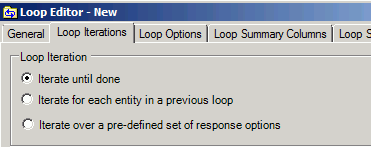
Iterate until done (aka “Open-Ended”): With this type of looping, the respondent continues to iterate through the defined Illume questions that are part of the Loop either until the respondent decides no more loops need to occur, or until a maximum number of Loops has been reached, as defined on the Loop Iteration Guides tab. This maximum can be hard coded, or can be based on the response to a question. For example, Q1 in the survey may ask, “How many people are in your family?” This value can be piped into the Maximum Allowed field to limit the number of Loops to the number entered into the Q1 field.
Selecting “Iterate for All entities in a previous loop” causes the respondent to be looped through the questions defined in the Follow-up loop for all family members defined in the Members loop. Alternatively, the user may specify that only certain family members are asked the questions in the medication loop. In this scenario, the users selects “Only iterate if…” and defines the conditions that specify for which members should the medication questions be asked (e.g. Only iterate if GENDER=male).
See Querying and Data in a Looping Survey for information on querying and downloading data from a survey that utilizes looping.