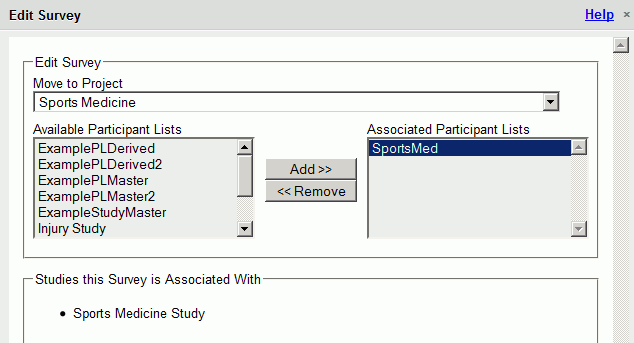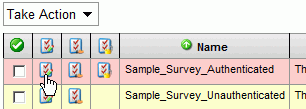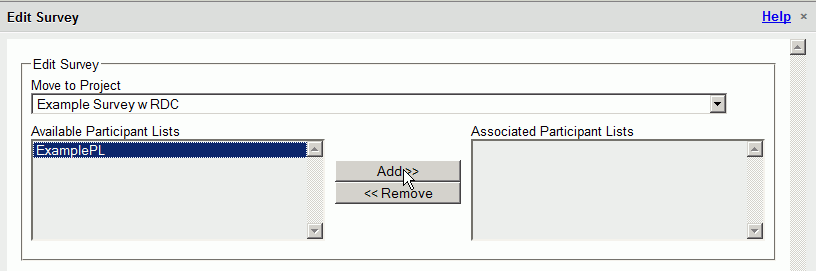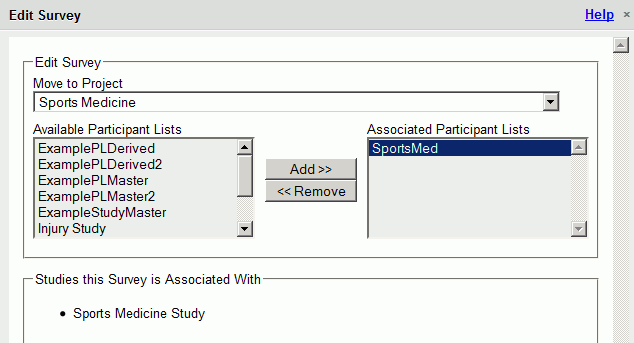Managing a Survey Participant List
Authenticated surveys must be associated with at least one participant
list. Otherwise, DatStat has no way of knowing who is allowed to take
the survey or to whom the data belongs.
Anonymous surveys do not need participant lists, since they are open
to anyone. The only exception to this would be the case where users would
like to send an e-mail job out to all people on a list. In this case,
it may be appropriate to associate a participant list to the survey.
To see participant lists associated with
a Survey
- Log into the Enterprise Manager as either the Local Administrator
or a User with sufficient permissions to work with Participant Lists
and the projects they are in.
- Expand the Project where the Survey is located
- Click on Surveys
- In the right pane, Click on the Edit Survey icon
 for the appropriate survey
for the appropriate survey
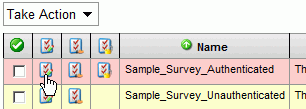
- The Right Pane will show the Associated Participants Lists for
that Survey
Associating Participant Lists to a Survey
- In Enterprise Manager as either the Local Administrator or a User
with sufficient permissions to work with Participant Lists and the
projects they are in.
- Expand the Project where the Survey is located
- Click on Surveys
- In the right pane, Click on the Edit Survey icon
 for the appropriate survey
for the appropriate survey
- Select the Participant List or Lists to Associate to the Survey
- Click Add>>, Save and OK
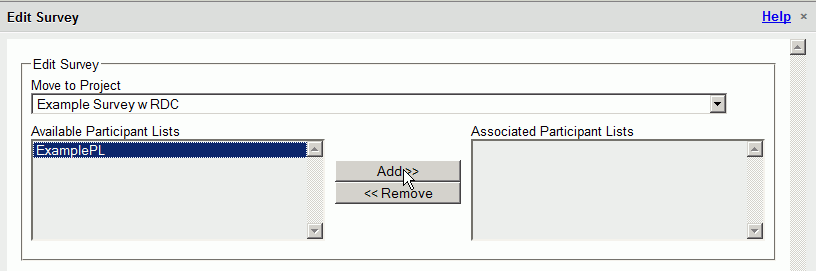
NOTE: Participant Lists that are associated to a Discovery
Study will not show as Available Participant Lists
Removing Participant Lists from a Survey
- In the Enterprise Manager as either the Local Administrator or
a User with sufficient permissions to work with Participant Lists
and the projects they are in.
- Expand the Project where the Survey is located
- Click on Surveys
- In the right pane, Click on the Edit Survey icon
 for the appropriate survey
for the appropriate survey
- Select the Participant List or Lists to Disassociate/Remove from
the Survey
- Click <<Remove, Save and OK
Surveys Associated to DatStat Discovery Studies
Below the Participant fields will be a section displaying the DatStat
Discovery Studies that a Survey is associated to.