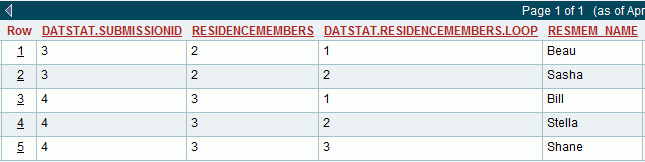Conceptually Looping is the same as repeating a Collection of questions a number of times. Think of each Collection as a survey in itself. Where there would be one row of data for a single submitted survey, each looping survey will create a number of rows.
For Example:
We will build a survey in pieces and discuss what is happening visually and in the
data.
Starting with a simple survey of 3 questions. The last question being: "How many people are in your household"?
If this were the only questions in the survey, a submission would result in one row of data.
Each Iteration of this loop asks for the name of that person.
There will be 2 Iterations because we answered 2 to the number in the household.
The two people are Beau and Sasha.
If this survey is taken once it will result in two rows of data
The last question asks how many prescription drugs the person takes.
If this survey is taken once and the number given individuals is 2. The first person listed is
Beau and he takes 1 prescription medication. The second person is Sasha and she takes 2 prescription medications. There will be 2 Loops of the questions within the
object.
This would result in 3 rows of data upon submission.
Beau has one row because of the 1 prescription medications
Sasha has two rows because of the 2 prescription medications
NOTE: Beau's results would also be 1 if he had taken 0 prescription medications because there was only one iteration in the Nested Loop Object.
Because there are no new individuals listed this example would not result in any additional rows of data.
A single submission would still result in 3 rows of data.
So a single submit with the same information will now have 12 rows of data. Beau had 1 and we multiply that by 4 to a total of 4. Sasha had 2 multiplied by 4 for a total of 8.
Depending on how the loops are created and the number of responses, one submission could spawn many more rows of data than our example.
When using Loops within a survey, careful and thoughtful querying is important to get at the data desired.
Querying the dataset of a survey that does not contain Loop Objects is straight forward because each respondent submission equates to one row.
As we saw in the example above, adding Loop Objects can create many more rows of data for that one submission.
There are some Loop Object details that will make getting at the desired data easier:
All Iteration Types
Open-Ended Loop
Follow-Up Loop
Pre-Defined Loop