

Clicking on the View Participants ![]() Icon in the
Participants list will display all participants.
Icon in the
Participants list will display all participants.
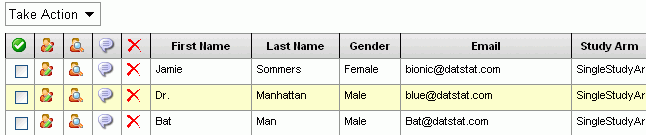
All steps to Edit and View Participants are the same in the Enterprise Manger as in a Study.
![]() Edit
Participant - Update the information for a single participant
Edit
Participant - Update the information for a single participant
![]() View Participant
- Displays the Participant Summary View
View Participant
- Displays the Participant Summary View
To Filter the list of Participants displayed follow the steps in Filter Results